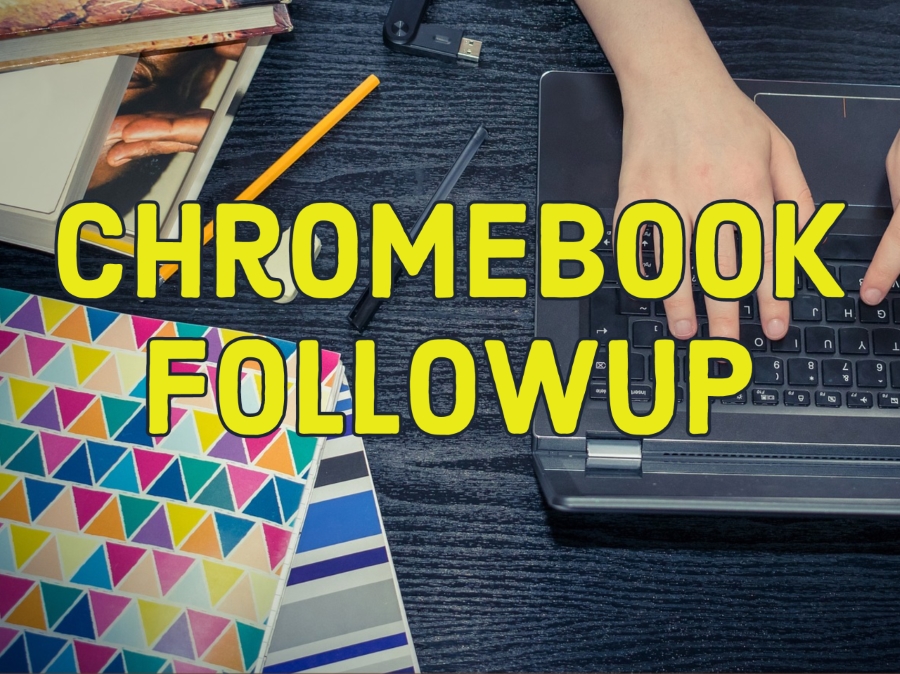 Here’s some followup information on the Chromebooks checkout for students.
Here’s some followup information on the Chromebooks checkout for students.For families who may still want to check out a device, another pickup is being scheduled for Thursday, April 2.
How to log in:
Chromebooks require a McMinnville School District email account for login. Email addresses are the first name of the student, followed by a dot and the last name of the student.
Passwords will be the six digit student ID followed by the student’s initials. The first initial will be capitalized.
Example: John Doe student number 123456 = john.doe@msd.oregonk-12.net with a password of 123456Jd
If device does not automatically load the Clever portal (or if your child is using a home device), follow these steps:
Open the Internet on a Chromebook, computer or tablet
Go to https://clever.com/in/msd40
Click on Login with Google
Your student will login with their email address (Ex. first.last@msd.oregonk-12.net) and password: (Student ID) (Capital first initial) (lowercase last initial)
Having problems?
Call the support line at 503.565.5998.
27 March, 2020