
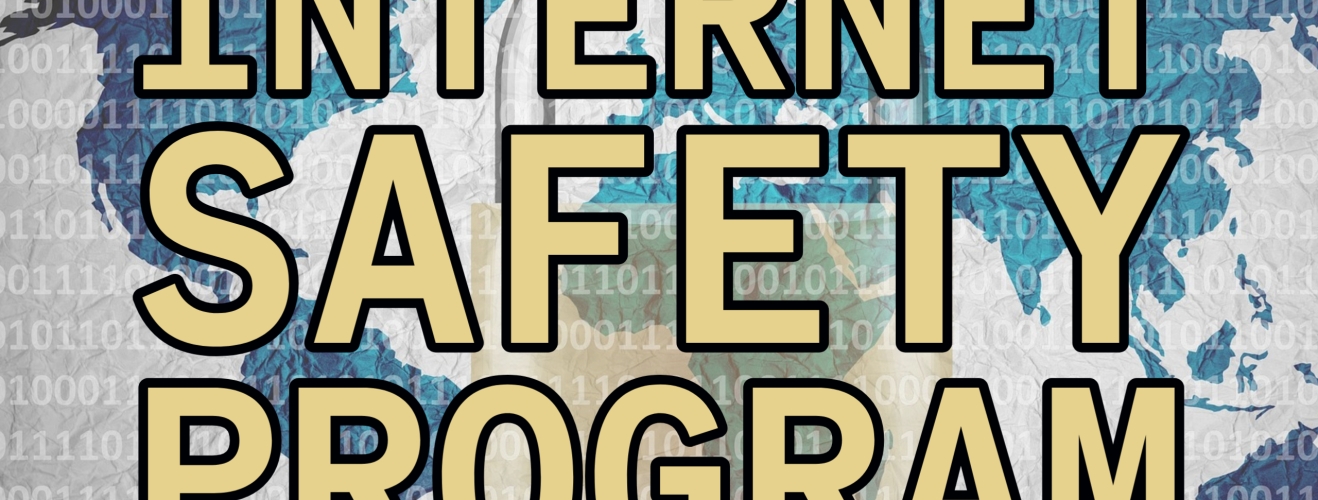
Parents can sign up for home version of filtering program
The district uses an internet filter called Securly to help keep students safe while using their school-issued Chromebooks.
Securly includes a home feature that families can access, which allows visibility and control of their child’s internet access at home.
Features include:
Weekly Updates – Families will receive weekly emails that summarize their child’s previous week of internet activity and searches. They will also be able to see any content that was flagged for bullying, self-harm or suicide.
Real-Time Usage Review – Families who want real-time information about their child’s internet use can access the Securly parent portal or download the Securly Home app on their mobile device.
Controls and Filters – The parent portal and Securly Home app will also give families the ability to modify some internet filter settings during times the Chromebook is being used off-campus. For example, if parents want the Chromebook turned off at 7 p.m. each night, they can set an offline schedule in the Securly Home app.
Families can sign up for this service by clicking here.